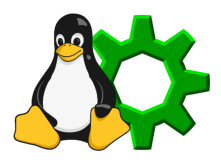Acorn and RISC OS Spares and Extras



All the features of ECOS5 plus 8GB RAM, 1TB
SSD storage, dual SSD options and Cloud
access, file server and file sharing, aluminium
case, OLED information panel, exquisite case.

Multi-OS with RISC OS. Made easy.
Specifications
ECOS
5
(internal)
56mm x 85mm footprint (contained within the ITX case)
2.4GHz Quad Core CPU
4GB RAM (with options for 8GB/16GB)
32GB eMMC storage (with option for 64GB)
Powered from the FAST motherboard
Integrated NVMe drive option
Wireless networking only
Full access to debug ports
Internal fixings for FAST ITX cases
Optional audio adaptor and case-mount cable
FROM £129
ECOfile (external)
161mm x 96mm x 32mm footprint
2.4GHz CPU
8GB RAM (with option for 16GB)
1TB storage
Dual Drive options
Wireless or ethernet network connections
6 USB ports
2 HDMI ports
External PSU
Optional web/cloud access and administration
From £249
ExCOS
5
(external)
71mm x 99mm footprint
2.4GHz Quad Core CPU
4GB RAM (with options for 8GB/16GB)
32GB eMMC storage (with option for 64GB)
Can be powered from some router USB ports (5v 2a required)
Integrated NVMe drive option
Wireless or ethernet network connections
Full access to debug ports
External custom case
Optional audio adaptor
FROM £139
ECOS
11
76mm x 75mm x 43mm footprint
Windows 11 Pro
Intel N97 CPU with 3.6Ghz burst speed
12GB RAM
256GB storage (upgradeable to 8TB)
Wireless and ethernet network connections
Twin HDMI ports
Twin 4K 60Hz external display capability
Internal fixings and power for FAST ITX cases
PSU included as standard
From £199
ECOS
11
ECOS
11
internal device for FAST
and other Mini ITX cased systems,
with 12GB RAM, 512GB SSD, 3.6GHz Quad
Core N97 CPU and Windows 11 Pro.

ExCOS
11
- a tiny external companion system for
compact and other RISC OS systems,with 12GB
RAM, 512GB SSD, 3.6GHz Quad Core N97
CPU, and Windows 11 Pro.
ExCOS
11
from £15
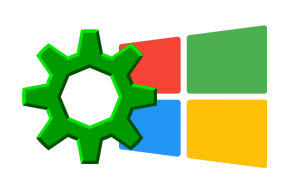

x
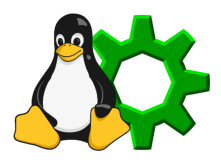


What is ECOS?
ECOS stands for Easy Concurrent Operating System and is a smart internal hardware device designed to run an alternative Operating
System within your RISC OS FAST environment. Built around a powerful modern CPU, it brings a full alternative operating system into
your RISC OS set up via internal networking - allowing seamless interaction between the two systems.
It builds on the success and solid foundation of Wispy, our award-winning hardware browser, which brought modern web capabilities to
RISC OS users, using a Linux subsystem, and EDOS, our
easy dual boot system for the Pi 4. With ECOS, we're taking that concept further - offering a complete, integrated system that unlocks
even greater potential beyond the browser. Designed for integration into your RISCOSbits FAST ITX system, ECOS gives you access to a
modern OS with abundant RAM and fast storage for apps and files. If you’re using a more compact set up or a system from another
vendor, there’s ExCOS, an external version of ECOS offering the same power and integration in a plug-and-play form factor.
For those of you wanting more than just a Linux sidekick to your RISC OS system, we have a two further options:
ECOS
11
- a Windows 11-based version of ECOS, with lots of RAM, and plenty of fast and upgradeable solid state storage
ECOfile - our ECOS technology with many additional features, such as cloud access and multi-OS support. Plus an elegant customisable
case-mounted OLED system information panel to display numerous facets of the system: storage, RAM, temperature, IP address, CPU
Load and more!
Frequently Asked Questions
Q: What can I do with ECOS that I can’t do with RISC OS?
A: ECOS opens up access to the vast alternative software ecosystem. That means modern web browsers, office suites, development
tools, multimedia apps, and advanced networking utilities - all running alongside your RISC OS set-up.
Q: How do RISC OS and ECOS communicate?
A: ECOS connects to RISC OS via an internal network link, allowing file sharing, remote desktop access, and communication between the
two environments.
Q: Can I use ECOS to access the internet?
A: Absolutely. You can use the alternative environment for more modern and secure browsing, email clients, and online tools, especially
where RISC OS browsers might struggle with compatibility.
Q: Is ECOS always running in the background?
A: Yes. Once powered on, ECOS runs continuously, quietly handling its own tasks and services while you continue using RISC OS.
Q: Does ECOS actually run RISC OS?
Er, well, sort of! We have installed RISC OS on Linux on the ECOS5 and ECOfile variants as standard, plus a selection of RISC OS
emulators on ECOS11. You can run all of your old games and software in a window in RISC OS!
Q: What’s the difference between ECOS, ExCOS and ECOfile?
A: ECOS
5
and ECOS
11
are designed to be built into your RISCOSbits ITX system internally. ExCOS
5
and ExCOS
11
are the external versions,
ideal for when you run RISC OS from a more compact case or systems from other vendors. Both offer the same core features of ECOS
5
and ECOS
11.
ECOfile, on the other hand, has all the core features of ECOS
5
but with several incredibly useful added extras. Plus, it acts as a file server
for all of your files, regardless of the OS you’re connecting from.
•
It has twin solid state drives
•
Storage is more robust and can be configured to use large capacity storage (up to 8TB)
•
You can access it over the internet using the optional Cloud access
Q: Is ECOS hard to use?
A: Not at all. It’s designed to integrate smoothly with your existing system, with preconfigured networking and a user-friendly
experience.
Q: Do I need to know Linux to benefit from ECOS
5
or ECOfile?
A: Not necessarily! Many tools are graphical and intuitive, and if you’re just after a browser or file access, you can use ECOS without
diving deep into Linux. But if you are familiar with Linux, ECOS gives you a lot more freedom and power.
Q. What if the system goes wrong?
A: We made sure each hardware device has debug ports available. There’s enough ports to enable you to connect it to a monitor and
add a keyboard and mouse, so you can interact with the operating system directly.
Q. What kinds of software can I use with Linux on ECOS
5
and ECOfile?
A.
Web Browsers: Firefox, Chromium, Falkon
Office Tools: LibreOffice, OnlyOffice, Gnumeric, AbiWord
Email Clients: Thunderbird, Evolution, Geary
Media Players: VLC, MPV, Audacious
Graphics & Design: GIMP, Inkscape, Krita, Scribus
Developer Tools: Geany, Git, Python, Node.js
Remote Access: Remmina, VNC, SSH clients
Network Tools: Wireshark, FileZilla, Samba
Utilities: Archive managers, disk tools, system monitors
Q. What kinds of software can I use with Windows on ECOS
11
?
A.
Web Browsers: Firefox, Chrome, Vivaldi, Brave
Office Tools: Microsoft Office (inc. Word and Excel), LibreOffice
Email Clients: Outlook, Windows Mail, Thunderbird
Media Players: Windows Media Players, VLC, ClipChamp
Graphics & Design: Photoshop, Ovation Pro, Adobe Suite
Developer Tools: Visual Studio Code, Git, Python
Remote Access: Remote Desktop, VNC, AnyDesk
Network Tools: Wireshark, FileZilla, Samba
Utilities: Archive managers, disk tools, system monitors
And that’s just the start!
You can also run lightweight Linux environments or window managers, depending on your preference and needs. And you can even
“downgrade” ECOS
11
to run earlier versions of Windows (but you’re on your own with that one!)
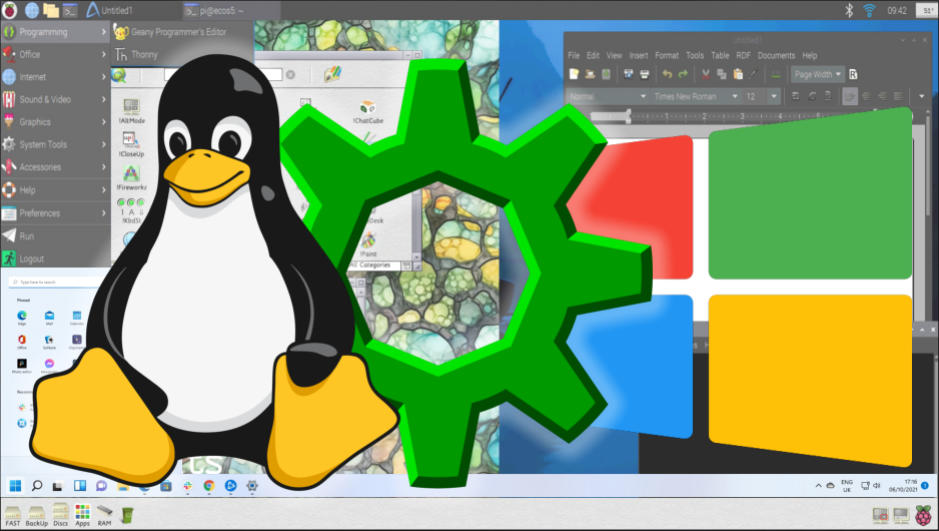
E
5
audio USB to audio adaptor
for ECOS
5
and ExCOS
5

ECOS
5
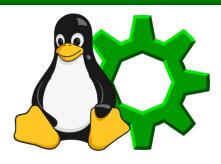
ExCOS
5
from £15

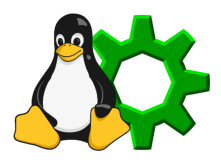
x