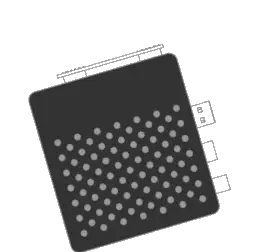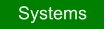Follow Us:


RiscDOCK
A modular RISC OS Laptop and Desktop -
combined.
RiscDOCK is a “lapdock” which is effectively a laptop
but without the brain (not unlike the old Atrix things,
only more up to date and much more flexible). With
different “hardware modules” that can be connected to
the lapdock via a docking cradle, it can be a RISC OS
laptop, a Linux laptop, and even a Windows laptop.
Computers that don’t fit in the cradles can also be used
by attaching appropriate cables, so a whole range of
boards and operating systems can be attached to the
lapdock part.
When “undocked” from the lapdock element, the
hardware modules can function as a normal desktop
system. So, one hardware module can be both a
desktop computer and a laptop!
It has several distinct advantages over a standard
laptop – the main one being that it can run pretty much
ANY operating system: RISC OS, Linux, MAC OS, iOS,
Android, and Windows have all been proved to work.
We provide it with a RISC OS system to start with, but
have a Linux module available as an option.
It also has KVM functionality, allowing you to switch
between the currently docked hardware module and a
connected smartphone by pressing a key. Ideal for
setting up your mobile hotspot (so you can connect
RISC OS to the internet using WiFi), quick web
browsing, checking emails, reading texts/messages
and other smartphone tasks. The lapdock battery can
also be used to add a bit of juice to the smartphone
battery.
Flexibility in Setup and Usage
RiscDOCK provides RISC OS users with tremendous
flexibility. The setup effectively creates a portable,
lightweight computing solution. You can use it as a
laptop or detach the main unit to connect to other
displays or peripherals when needed. This adaptability
allows RISC OS users to switch seamlessly between
environments without being tied to a traditional desktop
setup.
No Need to Wait for Proprietary ROM Releases
Existing portable RISC OS hardware often requires
waiting for new ROM releases when the vendor can
offer them, which can be cumbersome. With
RiscDOCK, users can simply download the latest RISC
OS build and write it to the RiscDOCK, avoiding the
delays. This means immediate access to system
improvements and new features without the wait.
Access to Nightly Builds and Cutting-Edge
Features
A RiscDOCK setup also makes it easy to access
nightly builds of RISC OS. For users who want the
latest features or bug fixes, downloading nightly builds
and flashing them onto an SD card is a straightforward
process. This agility allows users to experiment with
the latest enhancements without risking permanent
changes. Plus, it’s easy to roll back if any issues arise.
Portability and Convenience
RiscDOCK makes your RISC OS setup incredibly
portable. Instead of just being anchored to a desktop,
you can take RISC OS with you wherever you go,
whether for work, travel, or leisure. This level of
portability is invaluable for users who want to access
their RISC OS system on the move, making it a
versatile choice for both productivity and
experimentation.
Development-Friendly Environment
Using RiscDOCK is perfect for users, developers and
tinkerers. The ease of swapping the OS allows
developers to switch between stable and experimental
versions, simplifying testing and development. Nightly
builds let developers experience and contribute to
cutting-edge RISC OS development in a convenient
and efficient manner, and RiscDOCK embraces these
in a smooth and easy way.
Low Cost, Highly Customisable, Future-Proof
RiscDOCK's affordability makes it easy to upgrade or
experiment without significant financial investment.
RiscDOCK’s compatibility with various versions of
RISC OS hardware also means users can upgrade to a
newer hardware when it becomes available, enhancing
the RiscDOCK experience without much additional
cost.
Compatibility with a Range of RISC OS Hardware
One of the greatest benefits of using a RiscDOCK is its
compatibility with a variety of RISC OS-capable
hardware. It’s not limited to specific RISC OS devices,
or other ARM-based hardware - it can work with other
OSes and hardware platforms. This versatility means
users aren’t locked into a single piece of hardware,
making the RiscDOCK an adaptable solution for
multiple implementations of RISC OS, perfect for those
who enjoy experimenting or upgrading their hardware
while retaining its convenient portability.
It packs a crisp FHD display, stereo speakers, a LiPo
battery, and, above all, two USB host sockets, allowing
it to become a true KVM. As a secondary display, it is
light and offers a large viewing area. The RiscDOCK
dual-use case is as a Keyboard-Video-Mouse (KVM)
adapter for two hosts. For example, a RISCOS module
connects to the left of the display, while a smartphone
used for communication connects to the right. In this
setup, the RiscDOCK performs exceptionally well,
switching between the two setups with a simple
keypress, without power loss for either of the two
setups (even while using the battery), and a seamless
USB switchover occurs.
Frequently Asked Questions
1. Isn’t it just a laptop?
No, it’s better described as a modular lapdock. A
lapdock is essentially a laptop shell consisting of a
screen, keyboard, trackpad, and battery but without a
built-in computer. It becomes functional when paired
with another device which acts as the "brain." In
RiscDOCK’s case, this is a docked RISC OS
Computing module. It offers plug-and-play functionality
with various devices, requiring no additional drivers.
The integrated keyboard and touchpad provide a
familiar and comfortable user experience.
2. What else can it do, that a laptop can’t?
It has several other functions above and beyond those
of a traditional laptop
•
It can serve as a portable display for many other
computing modules
•
It can act as a KVM, switching smoothly between
displaying RISC OS, and Android or iOS,
depending on your smartphone.
•
It can provide a laptop-like experience for making
presentations with projectors
•
It can function as a desktop computer, when the
RISC OS module is undocked from the cradle
•
It can connect to multiple devices, with multiple
OSes, on multiple platforms - try that with a
traditional laptop!
•
You can even watch DVDs on it!
3. Is it future-proof and cost-effective?
Yes! You can upgrade the RISC OS module as newer
models are released, or even replace individual
components like the lapdock or accessories without
discarding the entire setup. In contrast, RISC OS
laptops traditionally have fixed hardware, making
upgrades challenging.
4. How flexible is it?
it is highly versatile and can serve multiple purposes:
•
As a Laptop Replacement: Pair it with a RISC OS
module or similar device to create a lightweight,
portable RISC OS workstation.
•
For Smartphone Productivity: Use it with a
smartphone, including ones that supports desktop
modes (e.g., Samsung DeX).
•
For Tinkering and Prototyping: Ideal for developers
or hobbyists working on single-board computers or
other hardware projects.
A dedicated laptop is locked into its specific use case,
while a RiscDOCK adapts to your needs.
5. How powerful is it?
RiscDOCKs provide the portability of a laptop while
allowing you to connect more powerful or specialised
devices. This is particularly beneficial when paired with
a module running a highly efficient operating system
like RISC OS, or even a smartphone for lightweight
computing tasks.
6. How portable is it?
Weighing approximately 1.4 kg and measuring 0.78
inches in thickness, the RiscDOCK is lightweight and
slim, making it easy to carry and ideal for on-the-go
use.
7. How good is the software?
RiscDOCK comes complete with s STABLE build of
RISC OS, although it can use the cutting edge ”nightly”
builds if required. It will run most modern 32bit RISC
OS apps and software. Intensive apps like Iris and
RiscOSM work without problem. WiFi even works “out
of the box” for a real “laptop” experience - so you could
couple it with RiscOSM to act as a GPS!
The OS will develop at the same rate as RISC OS
does - there’s no reliance on one provider to build
updates.
8. Can the system be customised?
Whereas dedicated laptops come with pre-configured
hardware and limited options for customization,
RiscDOCK allows you to:
•
Use a range of RISC OS computing modules
•
Connect peripherals like external storage, USB
devices, or additional displays
•
Use it in different configurations, such as with a
number of boards, for development work.
9. What processors and platforms can it run RISC
OS on?
It can run RISC OS on any 32bit ARM processor that
currently works, including:
Cortex A8
Cortex A9
Cortex A15
Cortex A53
Cortex A72
Rock RK3399
Unlike traditional RISC OS laptops, it can also make
use of 64bit only ARM chips, RISC-V, x86 and x64
processors and more! Not for RISC OS, but for other
OSes, buy hey! As long as it has HDMI and USB, it will
probably work!
10. What’s the price advantage?
For many users, a RiscDOCK combined with a low-
cost device like a RISC OS computing module or a
compatible smartphone is more affordable than buying
a mid-range or an expensive laptop, while still
providing comparable functionality for many tasks. Plus
it’s far cheaper than a traditional RISC OS laptop of the
same specification.
11. What are the use cases for such a device?
a.
We regularly use it as a monitor, keyboard and
mouse for development machines, so we don’t
have to keep unplugging our main machine from
the monitor and peripherals.
b.
It’s great to keep all of your stuff one one machine
- just undock the module and use it as a
traditional desktop machine.
c.
Use it with a simple HDMI 1 in - 2 out splitter to
make presentations to projectors whilst watching
the RiscDOCK screen.
d.
Ideal for using your smartphone and RISC OS
module at the same time - press a key to switch
between them.
12. If I’ve got a RISC OS laptop, why would I want
one of these?
Please read the FAQ again - you’re not paying
attention! It is especially good as a replacement device
for an Acorn A4(!), A Pi-Top 1, a Pi-Top 2, and a
Pinebook. It’s definitely worth considering if you have a
Pinebook Pro. We’ll even consider trade-ins for some
RISC OS devices, just get in touch!
13. It’s not enough… what else can it do?
With extra docking cradles, you could have separate
modules for different versions of RISC OS, or even
different versions of Linux. Just unplug the RISC OS
module and plug in that new Ubuntu one! Done! Not
sure about Ubuntu? What about a superfast NVMe-
based Debian module? Sure, no problem!
14. Can I run Windows 11?
You can run any modern version Windows on an
x86/x64 module!
15. What’s the catch?
This is the catch - it’s an absolute catch! What are you
waiting for?
Specifications:
CPU:
2GHz
RAM:
4GB
Storage:
128GB
Display:
14 inch or 15.6in IPS with 100% sRGB
Resolution:
1920 x 1080
Battery:
5000mAh (14in) or 6000mAh (15.6in)
Power:
12V 4A DC power in (14in)
45W PD Quick Charge Adaptor (15.6in)
5V 5A USB C output (RPi 5 specification)
HID Inputs:
84-key (14in) or 101-key (15.6in)
keyboard, trackpad with menu emulation
Optional external mouse
Ports:
2 x USB C (One for power, one for
general USB)
3 x USB 3 Type A
2 x USB 2 Type A
1 x Mini HDMI
1 x DC power jack
1 x 3.5mm headphone jack
Networking:
2.4GHz / 5GHz Wireless networking
1 x Gigabit Ethernet
Audio:
Integrated stereo speakers
3.5mm jack socket for earphones and
speakers
Dimensions:
13x8.7x0.8in | 332x221x20mm (14in)
14.6x9.6x1in | 372x244x26mm (15.6in)
Weight:
2.53lb | 1.14KG (14in)
3.41lb | 1.54KG (15.6in)
What’s In The Box:
Laptop Unit
UK Charger
Docking Cradle
RISC OS Computer Module
System Comparison
14in RiscDOCK
with 4GB RISC OS
Module
High Spec 4GB
Linux Module with
256GB NVMe
V I E W A L L
A D D T O C A R T



Desktop Docking
Station for
Computer Modules
Carry Case with
Module Pouch
V I E W A L L


Home / Systems / Laptops
A D D T O C A R T
£299
£20
£149
£20
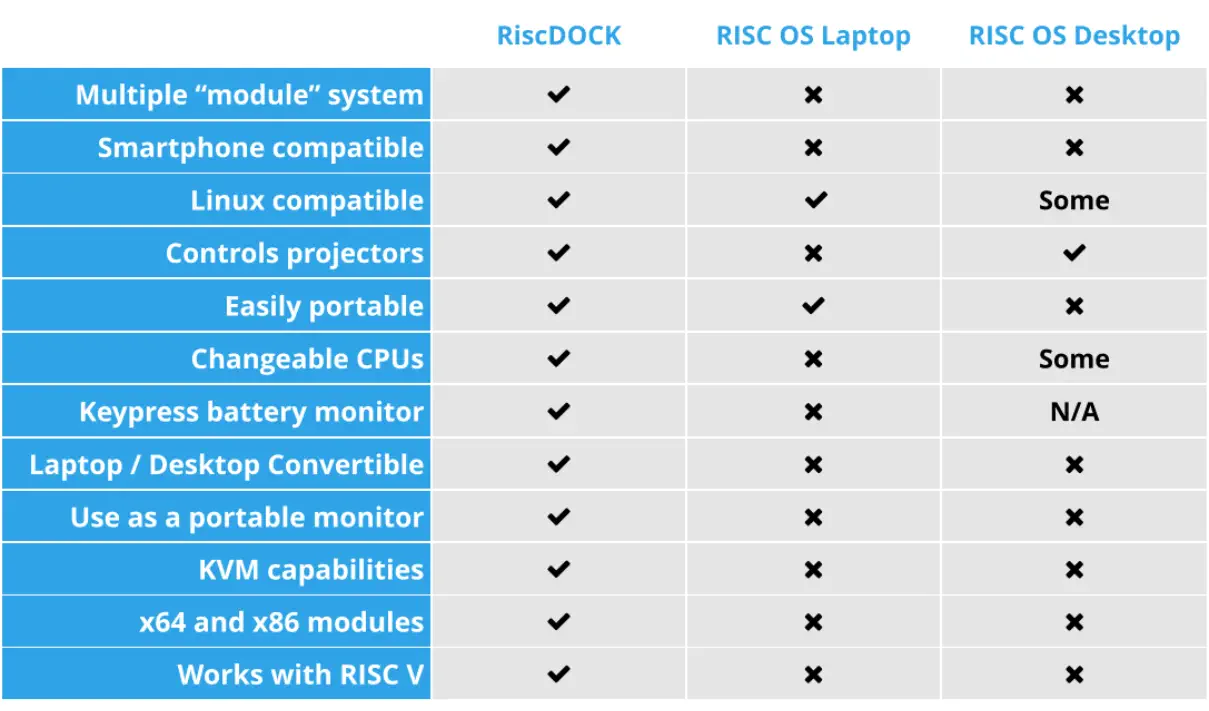


15.6in RiscDOCK
with 4GB RISC OS
Module
TBA


RISC OS Module
with 256GB NVMe
TBA


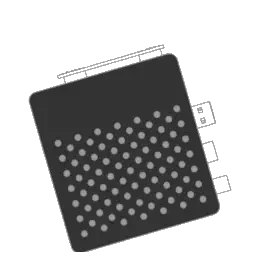

Follow Us:


RiscDOCK
A modular RISC OS Laptop and Desktop -
combined.
RiscDOCK is a “lapdock” which is effectively a laptop
but without the brain (not unlike the old Atrix things, only
more up to date and much more flexible). With different
“hardware modules” that can be connected to the
lapdock via a docking cradle, it can be a RISC OS
laptop, a Linux laptop, and even a Windows laptop.
Computers that don’t fit in the cradles can also be used
by attaching appropriate cables, so a whole range of
boards and operating systems can be attached to the
lapdock part.
When “undocked” from the lapdock element, the
hardware modules can function as a normal desktop
system. So, one hardware module can be both a
desktop computer and a laptop!
It has several distinct advantages over a standard
laptop – the main one being that it can run pretty much
ANY operating system: RISC OS, Linux, MAC OS, iOS,
Android, and Windows have all been proved to work.
We provide it with a RISC OS system to start with, but
have a Linux module available as an option.
It also has KVM functionality, allowing you to switch
between the currently docked hardware module and a
connected smartphone by pressing a key. Ideal for
setting up your mobile hotspot (so you can connect
RISC OS to the internet using WiFi), quick web
browsing, checking emails, reading texts/messages and
other smartphone tasks. The lapdock battery can also
be used to add a bit of juice to the smartphone battery.
Flexibility in Setup and Usage
RiscDOCK provides RISC OS users with tremendous
flexibility. The setup effectively creates a portable,
lightweight computing solution. You can use it as a
laptop or detach the main unit to connect to other
displays or peripherals when needed. This adaptability
allows RISC OS users to switch seamlessly between
environments without being tied to a traditional desktop
setup.
No Need to Wait for Proprietary ROM Releases
Existing portable RISC OS hardware often requires
waiting for new ROM releases when the vendor can
offer them, which can be cumbersome. With
RiscDOCK, users can simply download the latest RISC
OS build and write it to the RiscDOCK, avoiding the
delays. This means immediate access to system
improvements and new features without the wait.
Access to Nightly Builds and Cutting-Edge
Features
A RiscDOCK setup also makes it easy to access nightly
builds of RISC OS. For users who want the latest
features or bug fixes, downloading nightly builds and
flashing them onto an SD card is a straightforward
process. This agility allows users to experiment with the
latest enhancements without risking permanent
changes. Plus, it’s easy to roll back if any issues arise.
Portability and Convenience
RiscDOCK makes your RISC OS setup incredibly
portable. Instead of just being anchored to a desktop,
you can take RISC OS with you wherever you go,
whether for work, travel, or leisure. This level of
portability is invaluable for users who want to access
their RISC OS system on the move, making it a
versatile choice for both productivity and
experimentation.
Development-Friendly Environment
Using RiscDOCK is perfect for users, developers and
tinkerers. The ease of swapping the OS allows
developers to switch between stable and experimental
versions, simplifying testing and development. Nightly
builds let developers experience and contribute to
cutting-edge RISC OS development in a convenient
and efficient manner, and RiscDOCK embraces these
in a smooth and easy way.
Low Cost, Highly Customisable, Future-Proof
RiscDOCK's affordability makes it easy to upgrade or
experiment without significant financial investment.
RiscDOCK’s compatibility with various versions of RISC
OS hardware also means users can upgrade to a
newer hardware when it becomes available, enhancing
the RiscDOCK experience without much additional
cost.
Compatibility with a Range of RISC OS Hardware
One of the greatest benefits of using a RiscDOCK is its
compatibility with a variety of RISC OS-capable
hardware. It’s not limited to specific RISC OS devices,
or other ARM-based hardware - it can work with other
OSes and hardware platforms. This versatility means
users aren’t locked into a single piece of hardware,
making the RiscDOCK an adaptable solution for
multiple implementations of RISC OS, perfect for those
who enjoy experimenting or upgrading their hardware
while retaining its convenient portability.
It packs a crisp FHD display, stereo speakers, a LiPo
battery, and, above all, two USB host sockets, allowing
it to become a true KVM. As a secondary display, it is
light and offers a large viewing area. The RiscDOCK
dual-use case is as a Keyboard-Video-Mouse (KVM)
adapter for two hosts. For example, a RISCOS module
connects to the left of the display, while a smartphone
used for communication connects to the right. In this
setup, the RiscDOCK performs exceptionally well,
switching between the two setups with a simple
keypress, without power loss for either of the two
setups (even while using the battery), and a seamless
USB switchover occurs.
Frequently Asked Questions
1. Isn’t it just a laptop?
No, it’s better described as a modular lapdock. A
lapdock is essentially a laptop shell consisting of a
screen, keyboard, trackpad, and battery but without a
built-in computer. It becomes functional when paired
with another device which acts as the "brain." In
RiscDOCK’s case, this is a docked RISC OS
Computing module. It offers plug-and-play functionality
with various devices, requiring no additional drivers.
The integrated keyboard and touchpad provide a
familiar and comfortable user experience.
2. What else can it do, that a laptop can’t?
It has several other functions above and beyond those
of a traditional laptop
•
It can serve as a portable display for many other
computing modules
•
It can act as a KVM, switching smoothly between
displaying RISC OS, and Android or iOS, depending
on your smartphone.
•
It can provide a laptop-like experience for making
presentations with projectors
•
It can function as a desktop computer, when the
RISC OS module is undocked from the cradle
•
It can connect to multiple devices, with multiple
OSes, on multiple platforms - try that with a
traditional laptop!
•
You can even watch DVDs on it!
3. Is it future-proof and cost-effective?
Yes! You can upgrade the RISC OS module as newer
models are released, or even replace individual
components like the lapdock or accessories without
discarding the entire setup. In contrast, RISC OS
laptops traditionally have fixed hardware, making
upgrades challenging.
4. How flexible is it?
it is highly versatile and can serve multiple purposes:
•
As a Laptop Replacement: Pair it with a RISC OS
module or similar device to create a lightweight,
portable RISC OS workstation.
•
For Smartphone Productivity: Use it with a
smartphone, including ones that supports desktop
modes (e.g., Samsung DeX).
•
For Tinkering and Prototyping: Ideal for developers
or hobbyists working on single-board computers or
other hardware projects.
A dedicated laptop is locked into its specific use case,
while a RiscDOCK adapts to your needs.
5. How powerful is it?
RiscDOCKs provide the portability of a laptop while
allowing you to connect more powerful or specialised
devices. This is particularly beneficial when paired with
a module running a highly efficient operating system
like RISC OS, or even a smartphone for lightweight
computing tasks.
6. How portable is it?
Weighing approximately 1.4 kg and measuring 0.78
inches in thickness, the RiscDOCK is lightweight and
slim, making it easy to carry and ideal for on-the-go
use.
7. How good is the software?
RiscDOCK comes complete with s STABLE build of
RISC OS, although it can use the cutting edge ”nightly”
builds if required. It will run most modern 32bit RISC
OS apps and software. Intensive apps like Iris and
RiscOSM work without problem. WiFi even works “out
of the box” for a real “laptop” experience - so you could
couple it with RiscOSM to act as a GPS!
The OS will develop at the same rate as RISC OS does
- there’s no reliance on one provider to build updates.
8. Can the system be customised?
Whereas dedicated laptops come with pre-configured
hardware and limited options for customization,
RiscDOCK allows you to:
•
Use a range of RISC OS computing modules
•
Connect peripherals like external storage, USB
devices, or additional displays
•
Use it in different configurations, such as with a
number of boards, for development work.
9. What processors and platforms can it run RISC
OS on?
It can run RISC OS on any 32bit ARM processor that
currently works, including:
Cortex A8
Cortex A9
Cortex A15
Cortex A53
Cortex A72
Rock RK3399
Unlike traditional RISC OS laptops, it can also make
use of 64bit only ARM chips, RISC-V, x86 and x64
processors and more! Not for RISC OS, but for other
OSes, buy hey! As long as it has HDMI and USB, it will
probably work!
10. What’s the price advantage?
For many users, a RiscDOCK combined with a low-
cost device like a RISC OS computing module or a
compatible smartphone is more affordable than buying
a mid-range or an expensive laptop, while still providing
comparable functionality for many tasks. Plus it’s far
cheaper than a traditional RISC OS laptop of the same
specification.
11. What are the use cases for such a device?
a.
We regularly use it as a monitor, keyboard and
mouse for development machines, so we don’t have
to keep unplugging our main machine from the
monitor and peripherals.
b.
It’s great to keep all of your stuff one one machine -
just undock the module and use it as a traditional
desktop machine.
c.
Use it with a simple HDMI 1 in - 2 out splitter to
make presentations to projectors whilst watching the
RiscDOCK screen.
d.
Ideal for using your smartphone and RISC OS
module at the same time - press a key to switch
between them.
12. If I’ve got a RISC OS laptop, why would I want
one of these?
Please read the FAQ again - you’re not paying
attention! It is especially good as a replacement device
for an Acorn A4(!), A Pi-Top 1, a Pi-Top 2, and a
Pinebook. It’s definitely worth considering if you have a
Pinebook Pro. We’ll even consider trade-ins for some
RISC OS devices, just get in touch!
13. It’s not enough… what else can it do?
With extra docking cradles, you could have separate
modules for different versions of RISC OS, or even
different versions of Linux. Just unplug the RISC OS
module and plug in that new Ubuntu one! Done! Not
sure about Ubuntu? What about a superfast NVMe-
based Debian module? Sure, no problem!
14. Can I run Windows 11?
You can run any modern version Windows on an
x86/x64 module!
15. What’s the catch?
This is the catch - it’s an absolute catch! What are you
waiting for?
Specifications:
CPU:
2GHz
RAM:
4GB
Storage:
128GB
Display:
14 inch or 15.6in IPS with 100% sRGB
Resolution:
1920 x 1080
Battery:
5000mAh (14in) or 6000mAh (15.6in)
Power:
12V 4A DC power in (14in)
45W PD Quick Charge Adaptor (15.6in)
5V 5A USB C output (RPi 5 specification)
HID Inputs:
84-key (14in) or 101-key (15.6in)
keyboard, trackpad with menu emulation
Optional external mouse
Ports:
2 x USB C (One for power, one for
general USB)
3 x USB 3 Type A
2 x USB 2 Type A
1 x Mini HDMI
1 x DC power jack
1 x 3.5mm headphone jack
Networking:
2.4GHz / 5GHz Wireless networking
1 x Gigabit Ethernet
Audio:
Integrated stereo speakers
3.5mm jack socket for earphones and
speakers
Dimensions:
13x8.7x0.8in | 332x221x20mm (14in)
14.6x9.6x1in | 372x244x26mm (15.6in)
Weight:
2.53lb | 1.14KG (14in)
3.41lb | 1.54KG (15.6in)
What’s In The Box:
Laptop Unit
UK Charger
Docking Cradle
RISC OS Computer Module
Optional Extras:
High spec Linux module
Carry case with pouch for modules
Extra docking cradles
HDMI duplicator (for projectors)
Desktop Dock (for desktop use of
hardware modules)
14in RiscDOCK
with 4GB RISC OS
Module
High Spec 4GB
Linux Module with
256GB NVMe
V I E W A L L
A D D T O C A R T


Desktop Docking
Station for
Computer Modules
Carry Case with
Module Pouch
V I E W A L L
Home / Systems / Laptops
£299
£20
£149
£20


15.6in RiscDOCK
with 4GB RISC OS
Module
TBA


RISC OS Module
with 256GB NVMe
TBA